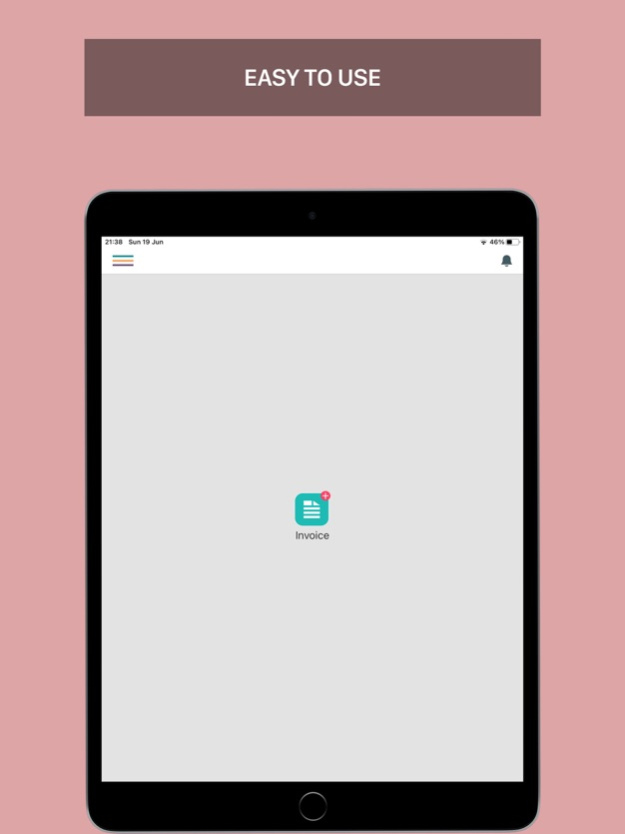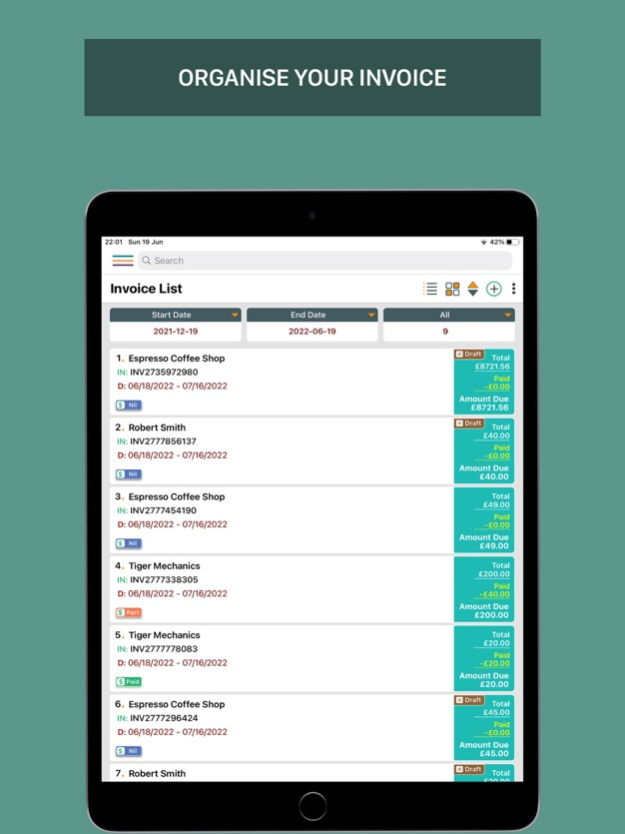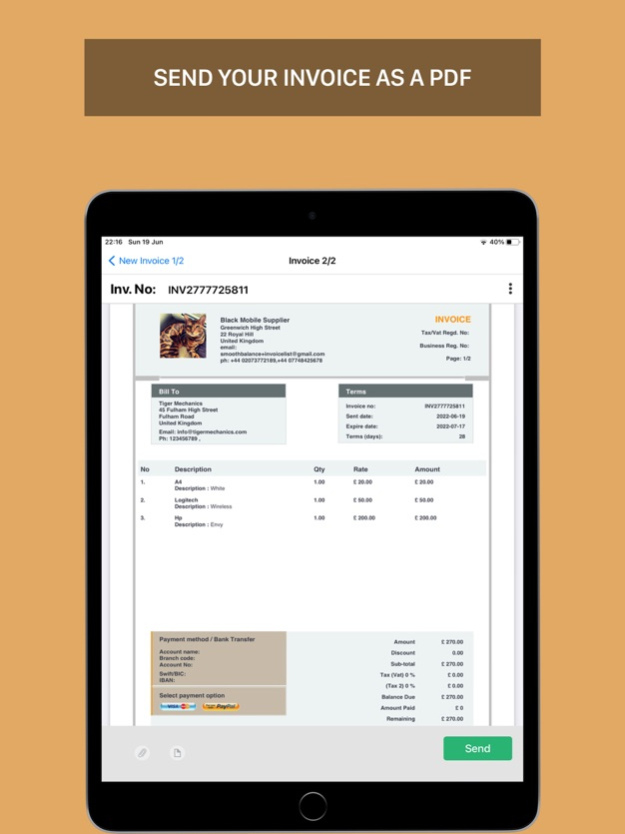Invoice Book 2.1
Continue to app
Free Version
Publisher Description
Invoice Book is a simple cloud-based mobile app designed to create and send invoices. We have kept our app free* to use, helping small businesses grow.
Invoice Book is a simple cloud-based mobile app designed to create and send invoices. We have kept our app free* to use, helping small businesses grow. Create professional invoices quickly and manage your business from anywhere. Securely store your contacts and documents so you have unlimited access to version history. Designed by a team of system analysts and accountants with in-depth knowledge of small business, the app meets all your day-to-day needs and ensures compliance with digital taxation program.
Features include:
• Send invoices from anywhere. No delays, no forgotten invoices
• Add your logo
• Send invoices with your banking details to get paid directly to your bank account
• View all customer transaction history in one place
• See all your paid, part-paid and unpaid in one place
• View overdue invoices so that you can send reminder
• Download CSV/spreadsheet statement and analyse your business
• Cloud-based app - your data is safe and secure
• Attach image to your invoice
• Assign an accountant to view and manage your business records (coming soon)
• Seamless syncing across devices
• Create and send invoices as PDF attachments via email
• Securely store contacts with convenient access to associated files
• WIN JOB OPPORTUNITIES - Before you leave your client, send them an instant invoice. Give them an opportunity to approve the invoices on the spot.
• GET RID OF THE INVOICE BOTTLENECK - Create invoices quickly by creating and selecting from a list of often used materials and rates. We have a section of the item list where you can create your pre-defined rates for parts and services.
• EASILY MANAGE CLIENTS - Create, organise, and store client information so you can access it whenever and wherever you choose. We have created a “client list” section to keep all your client details safe.
• SAVES TIME - Finish work on the job site or in the van, train or bus rather than spending evenings and weekends catching up on paperwork after a hard day.
• LOOK PROFESSIONAL - Show your clients that you're the contractor they should choose by providing an instant personalised, professional-looking invoices.
WHO IS INVOICE BOOK FOR?
The app is used by a wide range of small businesses, for example, general and speciality trade contractors, estimators, and service companies, including general contractors, handymen, electricians, plumbers, builders, landscapers, roofers, painters, carpenters, heating and air conditioning engineers, pest control, programmers, web developers, graphic designers, interior designers, translators, IT engineers, network engineers, PC technicians and more!
Invoice Book plans:
* Monthly: $1.99
* Annual: $9.99
Payments and Renewal:
* Payment will be charged to iTunes Account at confirmation of purchase. Subscription automatically renews unless auto-renew is turned off at least 24-hours before the end of the current period.
* Account will be charged for renewal within 24-hours prior to the end of the current period.
* You can manage or turn off auto-renew in your Account settings at any time after purchase
* No cancellation of the current subscription is allowed during the active period.
Terms of use: https://smoothbalance.com/terms-and-conditions/
Privacy policy: https://smoothbalance.com/privacy-policy/
For queries: https://smoothbalance.com/contact-us
Aug 11, 2022
Version 2.1
- Bug fixes and UI improvements
- Login with Face ID and Touch ID
About Invoice Book
Invoice Book is a free app for iOS published in the Office Suites & Tools list of apps, part of Business.
The company that develops Invoice Book is smoothbalance ltd. The latest version released by its developer is 2.1.
To install Invoice Book on your iOS device, just click the green Continue To App button above to start the installation process. The app is listed on our website since 2022-08-11 and was downloaded 1 times. We have already checked if the download link is safe, however for your own protection we recommend that you scan the downloaded app with your antivirus. Your antivirus may detect the Invoice Book as malware if the download link is broken.
How to install Invoice Book on your iOS device:
- Click on the Continue To App button on our website. This will redirect you to the App Store.
- Once the Invoice Book is shown in the iTunes listing of your iOS device, you can start its download and installation. Tap on the GET button to the right of the app to start downloading it.
- If you are not logged-in the iOS appstore app, you'll be prompted for your your Apple ID and/or password.
- After Invoice Book is downloaded, you'll see an INSTALL button to the right. Tap on it to start the actual installation of the iOS app.
- Once installation is finished you can tap on the OPEN button to start it. Its icon will also be added to your device home screen.